Hearthstone - Heroes of Warcraft news » Managing the Collection Manager
Navigating the Collection Manager is now easier than ever! Looking for that specific 4-cost minion to pair with your Oaken Summons Druid deck? Trying to recall the name of the Deathrattle minion your friend keeps beating you with? Even if you just want to sit back and admire the shine of all the golden cards you have amassed, just enter these keywords into the search window and you’ll be piloting your collection like a pro.
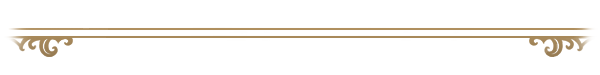
The Collection Manager search feature allows players to look through their collection in ways that best fit their needs. Allowing you to specify and narrow down to what you are exactly looking for, these search functions will help to make sure you are always finding the right card for your specific situation.
Numerical Search Tags
- Attack:#
Only show minions who have an attack value equal to the specified number.

- Health:#
Only show minions who have health equal to the specified number.
- Owned:#
Show all cards that you own of the specific quantity.
- Mana:#
Only shows cards of the chosen mana cost.
Keyword Search Tags
- <Golden>
Only shows those awesome golden cards you own.

- Mana:<even/odd>
As players who have built decks with Genn Greymane or Baku the Mooneater may have noticed, this command will filter your deck to only show cards that are even or odd cost.
- Artist:<Name>
Show cards that feature work from the specified artist. You can include full name or just first or last.
- Missing
Show all cards that you are missing. This works much like when entering [Crafting] mode. However, this command will also show you cards that have a deck limit of two, but you only own one of.
- Extra
This command will show you all cards that you own that exceed deck limits.
- New
Filters cards that are tagged as “New”. Very handy after opening packs!
- Rarity:<Type>
This command will show you all cards of the specified rarity. Card rarities in Hearthstone are Common, Rare, Epic and Legend.

- Type:<type>
Show all cards of the specified type. The different types of cards in Hearthstone are spell, minion, weapon and hero.
- Has:<word>
This will filter your collection to only show cards that contain a specific word, phrase or combination of letters. For example, has:rav will show you all cards with those three letters in that order.
Searches can be combined as well! For example, if you wanted to find each Golden minion with 3-attack, you can use the example below to show each of your cards that meet this critiria.

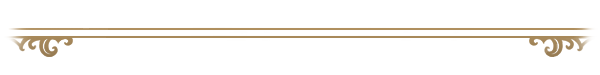
With these keywords and search functions, managing your cards has never been easier. So, crack open that collection and search in style!
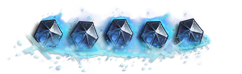















 Update comments
Update comments