Heroes of the Storm news » Patch Preview: Party Frames, Portrait Flames, and Killstreak Fame
We’ve been working on a slew of updates for Heroes of the Storm’s in-game UI, and we’re very excited to announce that everything we’re unveiling today will come to the game in our next patch! Read on as we break everything down.

Keep Your Friends Close...
If you’ve ever watched one of your replays, or tuned in to any Heroes Global Championship broadcasts, then our new Party Frames UI may feel familiar already. We like how our observer interface communicates the status of individual players during replays, and feel that bringing this aspect of the interface into live Heroes matches will help players more easily read the current state of a game at any given moment.
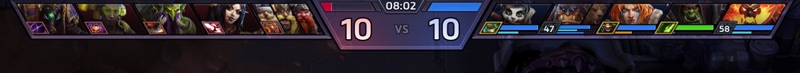
A quick glance at the top of the screen is all you’ll need to immediately see which players are alive or dead on either team, how much time is left before a player respawns, and even which Heroic Abilities each player has picked.
Better yet, Party Frames offer a ton of real-time information about your allies:
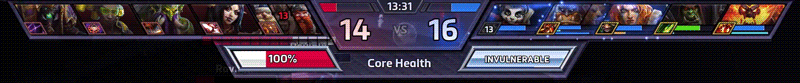
As you can see above, Party Frames display each teammate’s current health and mana, animate whenever an ally is channeling Hearthstone, and display cooldown timers for their Heroic Abilities. Ideally, you’ll always have the right info when it comes time to decide whether to pick a fight with the enemy team or spend more time in lanes soaking up that sweet XP.
You may notice that we’ve condensed the center area of the interface that displays team levels, XP, and the game timer. While these elements are now more compact, they’ll communicate even more information than before:
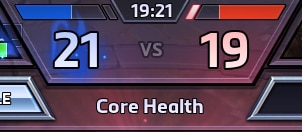
We’ve added an indicator next to each XP bar that will blink as teams approach their next talent tier. Additionally, if either team gains a talent tier over the other, their team level will be engulfed in flames to better signify that they have a talent advantage.

Don’t Stop Now, You’re On FIRE!
If you’ve been a Heroes of the Storm player for a long time, you may remember killstreak flames. Players who scored lots of takedowns would see their heroes’ nameplates erupt in flames and sparks to indicate that they were “on fire”.
We eventually removed killstreak flames, due in part to the visual clutter they brought to the game space, but we liked how they gave us another way to celebrate high-performing players. However, we also felt that there was much more to individual achievement than takedowns alone. With these things in mind, we completely overhauled the system and will be bringing it back in a different form:
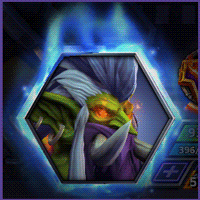 |
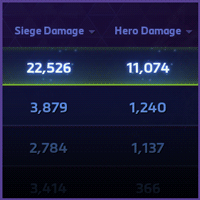 |
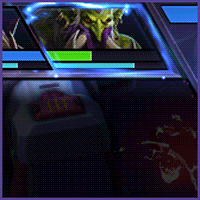 |
Rather than place fiery effects on nameplates, we’ve moved them to three different locations:
- Party Frame hero portraits at the top of the screen
- The stats tab on the in-game score screen
- Your hero portrait in the bottom-left (so long as you are on fire, of course)
With the prior system, players could only tell who had earned killstreak flames when those players were on screen. Now, you can always see who the top performing players are at any given time by checking Party Frames, or the Stats screen.
Up to three of the ten players in a game can be “on fire” at any one time, and the better they perform compared to everyone else, the more intensely the flames around their portraits will glow. Don’t get discouraged if you’re not one of the first players to earn flames during a match! The game is constantly re-evaluating everyone’s performance, and just a few great plays can help you quickly snatch some fire for yourself. A single death will immediately snuff out your fiery highlights, so stay sharp once you’ve claimed your flames.

Show ‘Em How It’s Done
With our upcoming patch, we’ve revamped the way killstreaks and hero takedowns are called out in-game. Once in-game, you’ll find that we’ve added a new element to the left side of the screen that will give you even more opportunity to show off your battlefield prowess: The Kill Feed.

Any time a player on either team scores a takedown, a notification will pop up in the kill feed on the left side of the screen. These notifications stack on top of one another, and have team-colored visual effects, so it’s easy to see exactly what went down during your last team fight.
Your hero portrait will appear on the left side of kill feed notifications when you score takedowns, and the heroes who were killed will appear on the right. As before, killing an enemy hero kicks off a killstreak timer. The more takedowns you participate in while the timer is active, the more enemy portraits will be added across from yours in the kill feed, and the more intense your on-screen killstreak callouts will become.

The Finer Things
Since we were already working on all of the elements mentioned above, we also decided that the time was right to give the rest of the in-game UI a bit of a tune up. In our next patch, we’ve updated ability hotbars, the hero portrait, as well as health, mana, and buff bars to make them all a bit slimmer and sleeker. Additionally, we’ve polished up the stats and talents tabs on the in-game score screen, and completely updated the look and feel of the death recap tab.
We can’t wait to bring you all of this and more with our next Heroes of the Storm patch, which will hit the Public Test Realm next week. Check back on the official Heroes website in the next few days for more information about the upcoming patch, and be sure let us know what you think of all the new goodies after you’ve had the chance to try them out on the PTR.

Until next time, we'll see you in the Nexus!
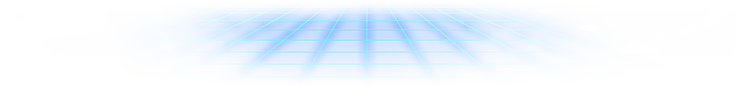


















 Update comments
Update comments