Heroes of the Storm news » Performance Notification Updates
With the arrival of today’s Closed Beta patch, we’ve made a number of performance improvements for Heroes of the Storm in our continuing quest to help provide better play experiences across a broad range of computer setups and hardware configurations. While adjustments have been made across several aspects of the game, we’d like to bring a few specific changes to your attention so that you can better identify and manage certain performance issues, should they occur.
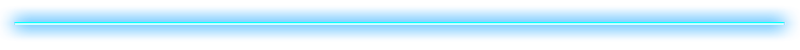
Improved Graphics Settings Auto-Detection
As mentioned in today’s patch notes, several tweaks have been made to improve how Heroes auto-detects certain hardware configurations. As a result of these tweaks, your default Graphic Settings will be reset and re-detected once you launch Heroes of the Storm after downloading the patch.
In general, the new default Graphic Settings will be bit conservative in order to provide better performance and play experiences across a wider range of hardware configurations.
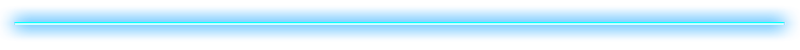
Updated Performance Notification Icons
With this Heroes release, we’ve also added four new icons that will appear in the Performance Monitor (Ctrl+Alt+F) when the game client is experiencing certain classes of significant performance issues. Kindly take a few moments to familiarize yourself with these icons, as well as some common troubleshooting methods you might like to try in case you do encounter performance issues while playing Heroes.
| Icon | Indicator | Recommended Actions |
|---|---|---|
 |
Render |
|
 |
Shader |
|
 |
Resource Cache |
|
 |
Packet Loss |
|
The conditions that will trigger the appearance of these icons while the Ctrl+Alt+F Performance Monitor is displayed are set somewhat conservatively in their current iteration. This means that if you see one of these icons in the Performance Monitor, the game client is experiencing a fairly significant performance issue. However, it’s also possible that you may encounter less significant performance issues that do not cause the icons to appear. Please keep in mind that these specific icons, as well as the conditions under which they are displayed, are a work-in-progress. We will continue to tune and improve upon them with future game updates as we continue to gather feedback on their performance across a variety of hardware configurations.
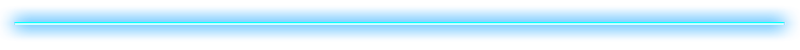
It’s very important to us that players are able to have smooth gameplay experiences in Heroes of the Storm using all sorts of different computer setups, and we’ll continue to monitor performance and make improvements however possible. Once you’ve had the chance to downloaded today’s update and play a few games, be sure to head over to the official Heroes forums to let us know how it went! Your constructive feedback is always welcomed, and will help us continue to shape Heroes of the Storm as we approach the game’s launch, and beyond.
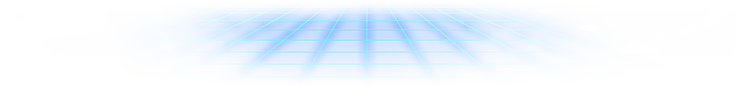















 Update comments
Update comments