Heroes of the Storm news » Link your Twitch and Battle.net Accounts for Two Fall Season Portraits
The Summer Season ended with Tempest taking down the reigning champs MVP Black in the most incredible finals match to date. Tune in to see if Tempest can hold onto their new title during the Fall Heroic Global Circuit and earn some cool rewards while you watch. Check out our full schedule of events here to find out when and where to watch all of the Fall Season events, and read on for more information on how to earn your portraits!
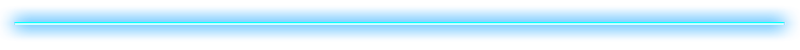
Earning Your Portraits
Earning these two Fall portraits is as simple as linking your Twitch and Battle.net accounts any time before the associated event's conclusion. Catch a peek at the two new portraits below, and read on for information on the Regional Finals and Fall Championship dates, as well as specific instructions on how to link your accounts:
| Regional Event Portrait | Fall Championship Portrait | |
 |
 |
Please note: Portraits should appear in your collection approximately two weeks after the event’s conclusion.
HOW TO LINK YOUR ACCOUNTS
- Log in or create an account on Twitch.
- Navigate to the Settings menu by clicking your account name in the top-right corner of the home screen.
- Navigate to the Connections tab of the Settings menu.
- Find the Battle.net section then follow the given instructions after selecting a region and clicking Connect.
Click here to go straight to the Twitch settings page
For more Heroes of the Storm esports content, be sure to visit http://us.heroesofthestorm.com/esports/
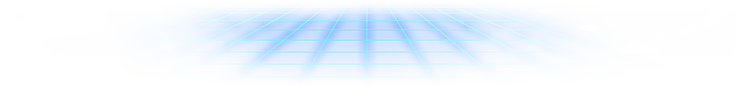















 Update comments
Update comments