Minecraft news » Snapshot 15w44a: Ready For Testing? Yes!
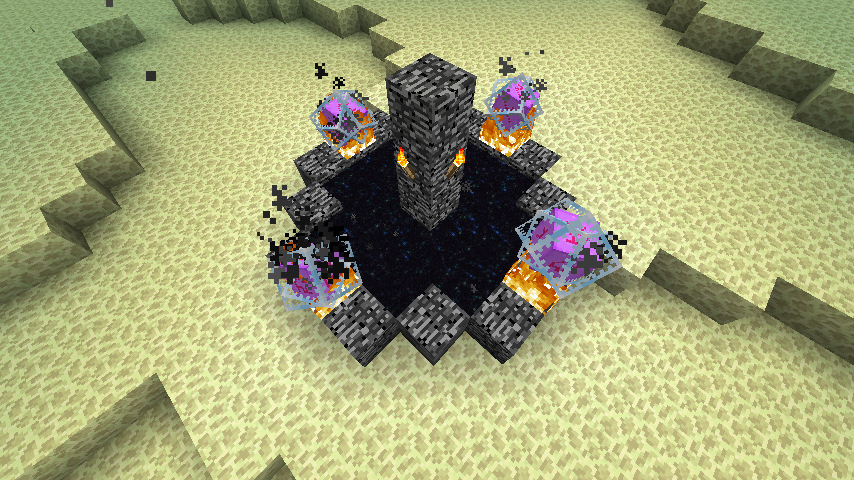
The new snapshot is out, and Mojang is quickly reaching The End* of the development cycle for 1.9! Naturally, that means preview/pre-release won't be too far off, maybe even less than a month from now. Good news all around!
So, what's in the works today?
CHANGELOG
-
End Crystal
- Currently drops from Skeletal Horses
- Fan only be placed on bedrock/obsidian
-
Re-rebalanced the golden apples
- Normal ones give two hearts again
-
Made the “buff bar” at the top of the screen properly respect hidden & ambient effects
-
Made the new saturation -> food mechanic only apply when you’re not hungry
-
A way to respawn the ender dragon
-
Made all loot data-driven
-
Fixed some bugs
- Fixed brewing stands' input slots not having normal stacking behavior
- Fixed glass blocks and panes being shaded differently
- Fixed item frames and paintings spawning items in the wall, causing them to fly away
- Fixed 1-9 keys, hoppers and shift-clicking ignoring stacking restrictions
- Fixed big oak trees not generating in forest biomes
- Fixed a few block models: cake, glass panes, iron bars, cauldrons, brewing stands, cobblestone wall
- Fixed a block model bug: Bad texture projection in east and west directions
- Fixed entities and particles turning black at eye level Y>=256
- Fixed using pick block on items outside the hotbar visually replacing armor/crafting slots with client-side duplicate of the stack that was picked
- Fixed summoned ItemFrames, Paintings and LeashKnots having the wrong position
- Fixed music disk description names missing
- Fixed the mending enchant not being generated on books in loot chests
- Fixed being unable to add the mending enchant to shields
Please report any and all bugs you find in Minecraft to bugs.mojang.com. If nobody reports a bug, nobody fixes the bug, and then angry things are said on the internet instead of happy things!
To get snapshots, open your launcher and press the “New Profile” button. Call it “snapshots” and check the box saying “Enable experimental development snapshots” and save. To switch to the normal version, you can select it in the dropdown at the bottom left corner of the launcher. Back up your world first or run the game on in a different folder (See the “new profile” dialog).
Snapshots can corrupt your world, please backup and/or run them in a different folder from your main worlds.
Cross-platform server jar: https://s3.amazonaws.com/Minecraft.Download/versions/15w44a/minecraft_server.15w44a.jar















 Update comments
Update comments