World of Tanks news » Get more with the Updated Wargaming Game Center
- Always Ready to Run
- Total Control
- On Top of the News
- Hottest Offers at Hand
- All-in-one Access
- Choose Your Server
Want to hit the battlefield right now, but are stuck waiting for the client to update to the latest version? With the Game Center, you can initiate hassle-free automatic updates for installed games, which will always keep them up to date. You can also manually set the download speed and distribution of updates to lower the load on your Internet connection.
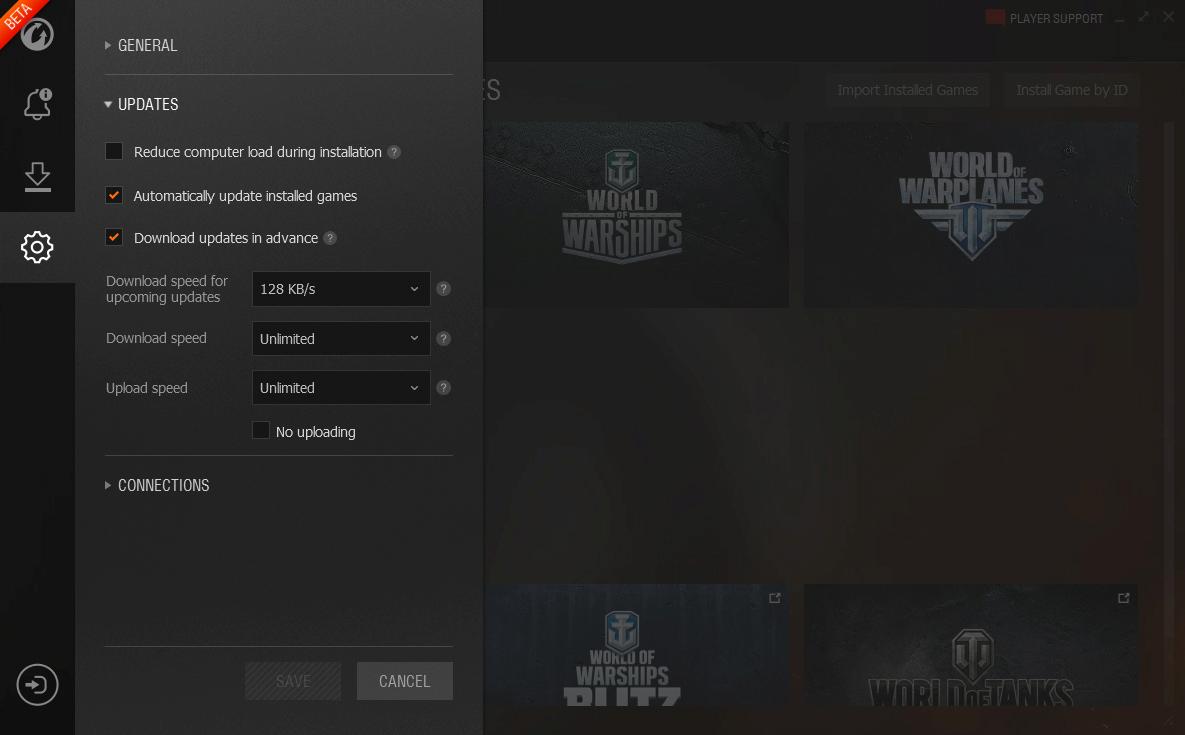
With the Game Center, getting a game back up and running after an unexpected crash is easy. It checks the game client and restores it, if there has been damage. Have a particular graphics setup in mind? Want to play without mods? With Game Center, it's as easy as plug and play. Flag your preferences in the app — and there you have it. It’ll also help you collect all necessary technical data and file a ticket to the Customer Service Center.
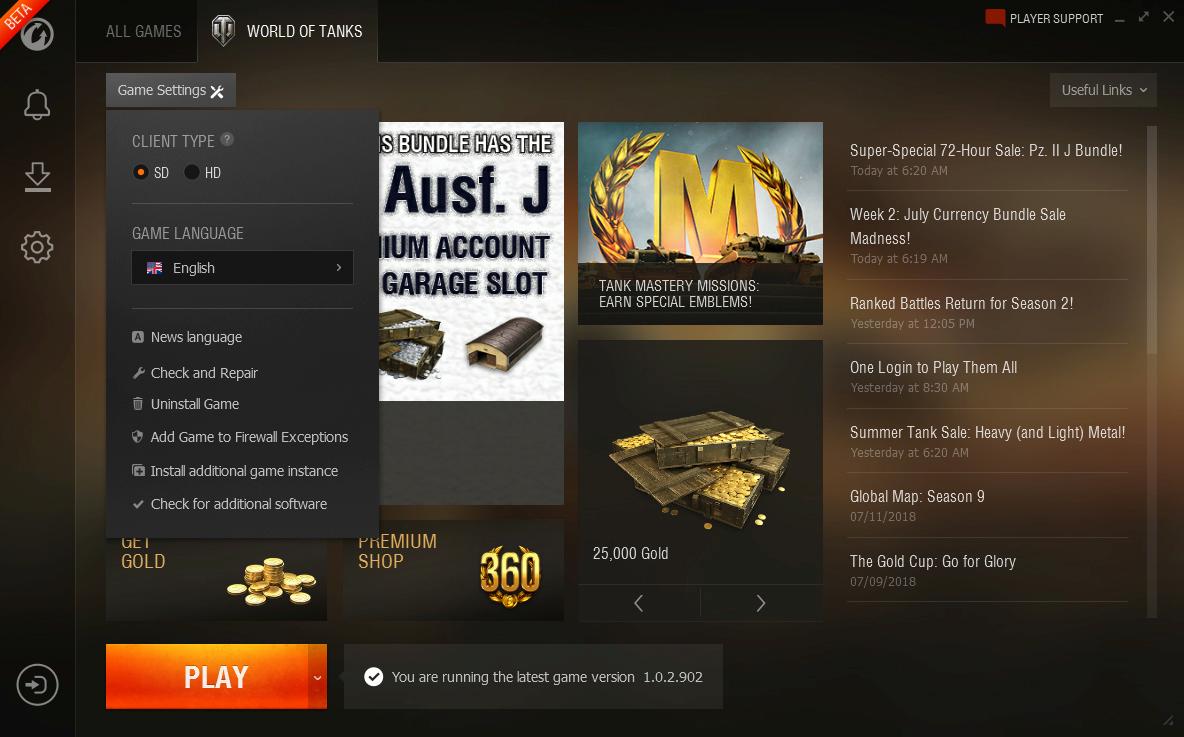
You won't miss out on important happenings from around the Wargaming universe. Game Center delivers them to you. You can read up on the latest news, check fresh video guides, and more in the launcher before you play. Official websites, forums, wiki and the Customer Service Center are always at hand, too. There’s no need to keep countless tabs open in your browser.

By default, Wargaming Game Center connects you to a game server with optimal ping and capacity. You can remain in charge of this procedure by entering Settings and activating the server choice option:
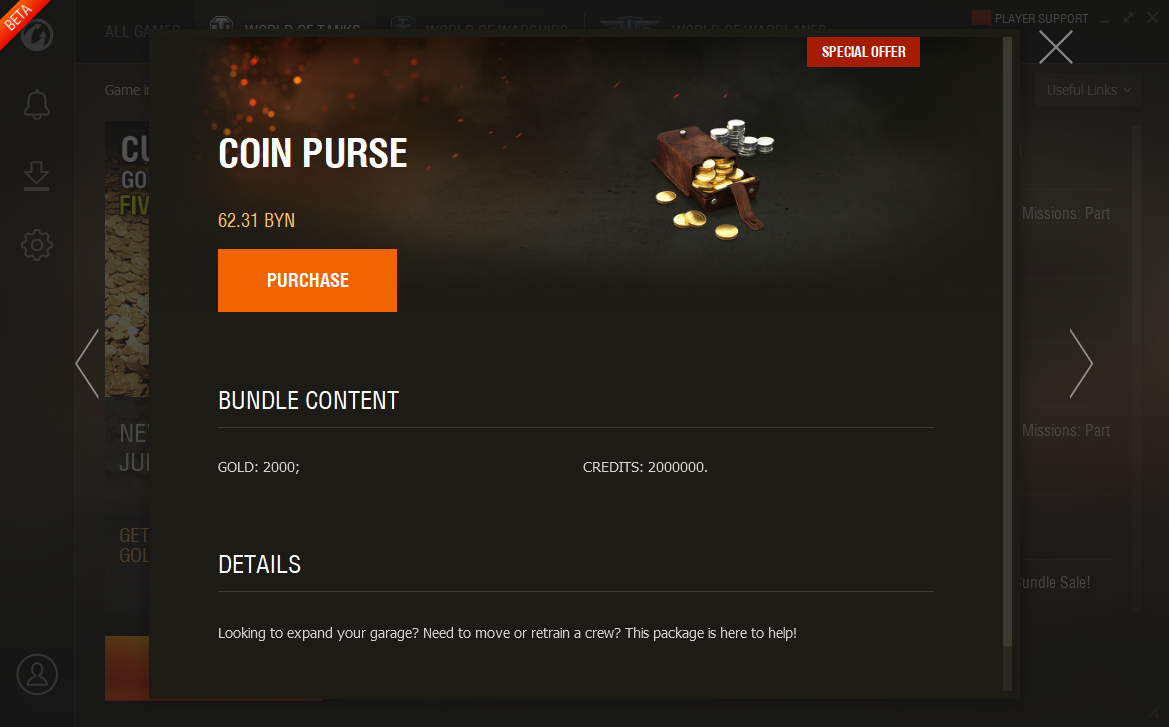
We know you want convenience, flexibility, and choice — so the Game Center takes you to all of your favorite Wargaming games in no time. Plus, if you’re testing a new product, like Total War: ARENA, you’ll find it here too. If you enjoy playing on several servers, Game Center helps you get the best of both worlds. It lets you install several game versions so you can switch regions.
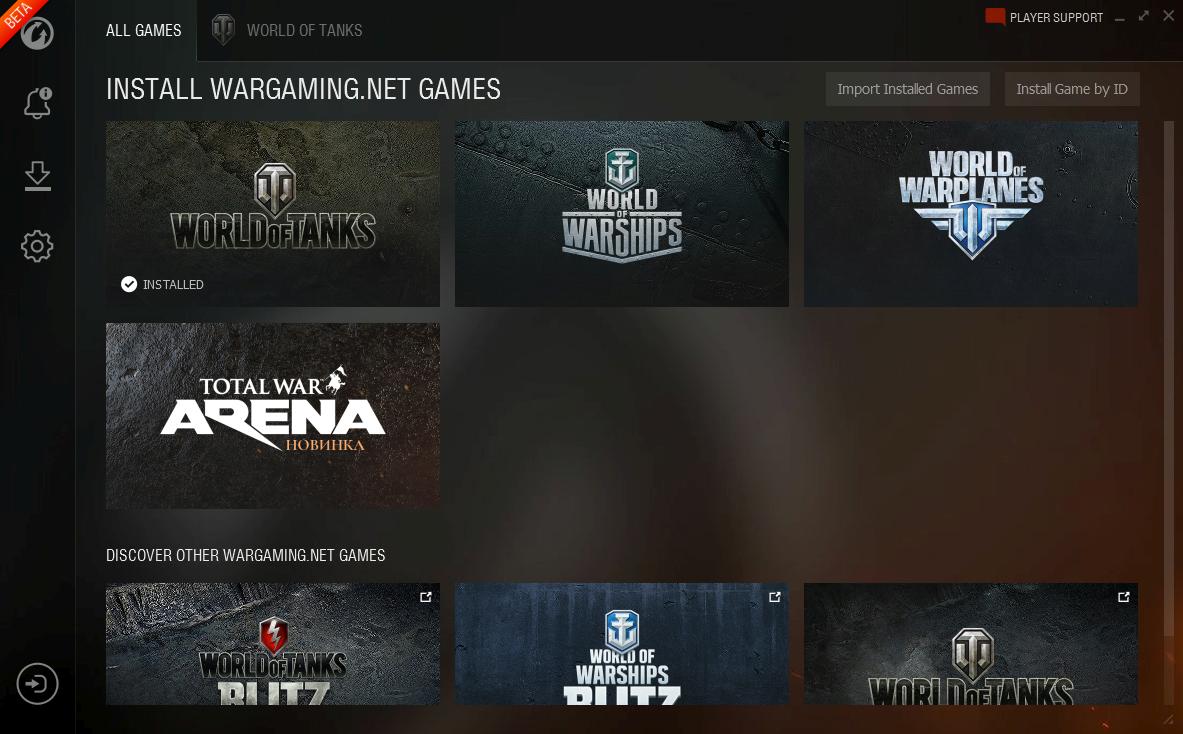
By default, Wargaming Game Center connects you to a game server with optimal ping and capacity. You can remain in charge of this procedure by entering Settings and activating the server choice option:
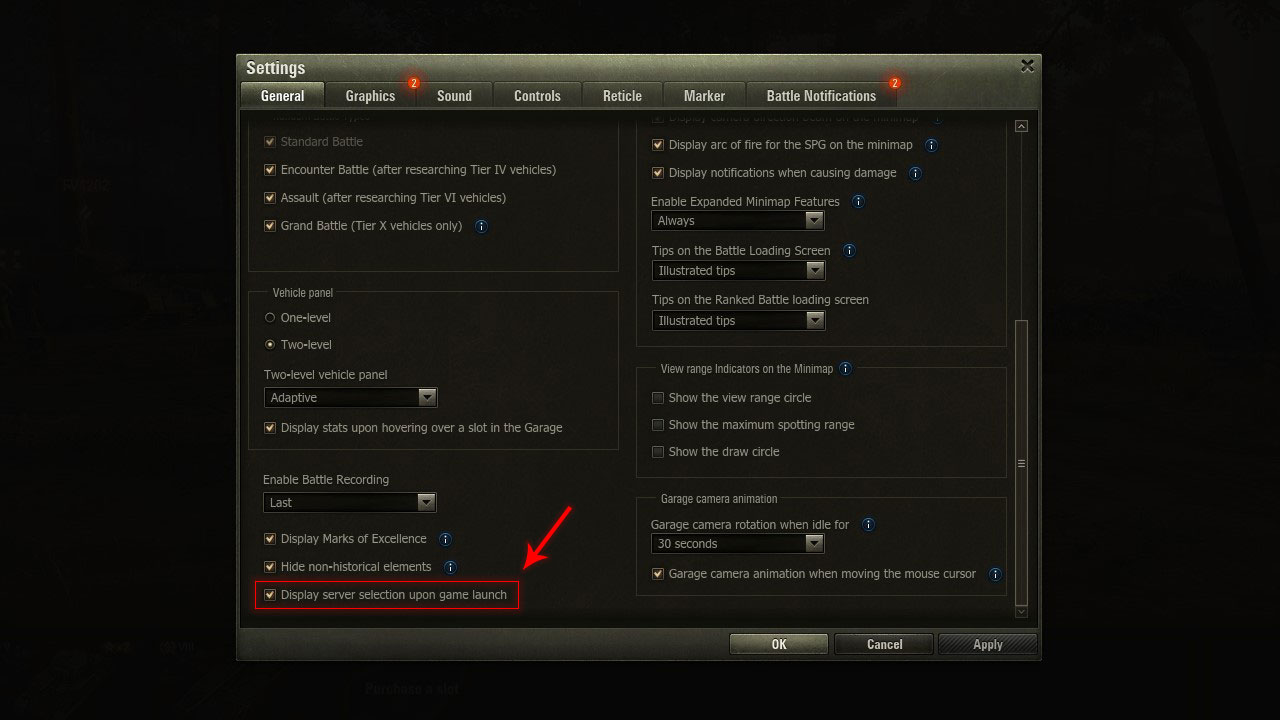















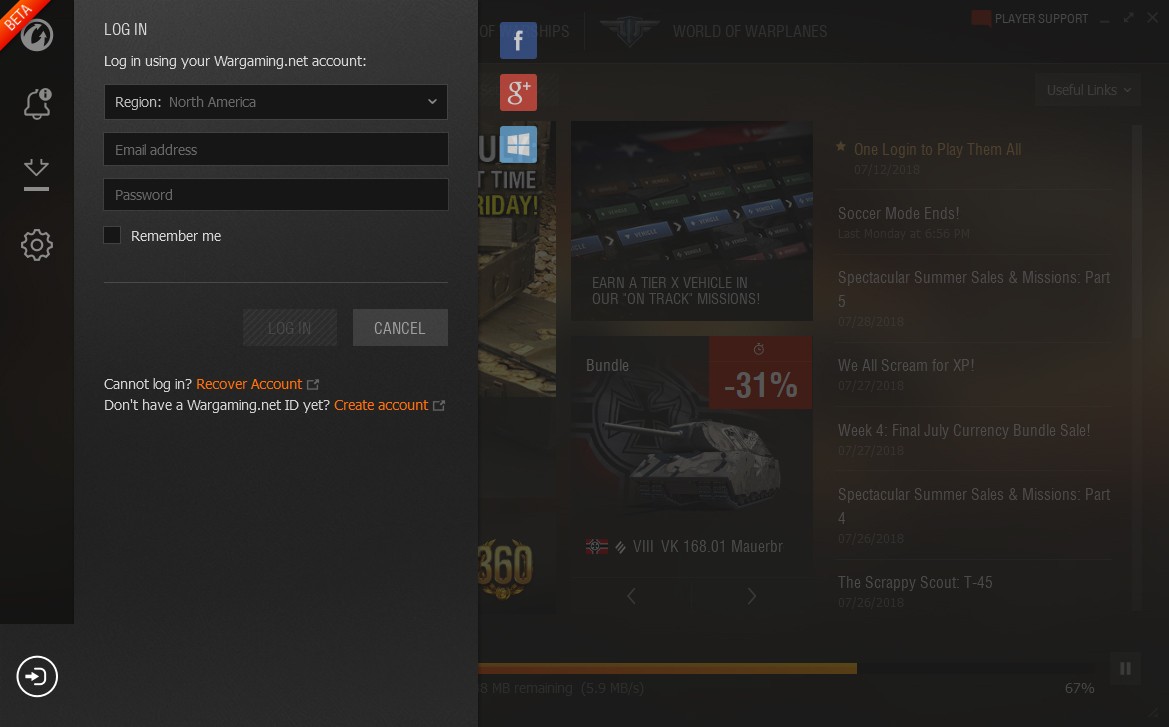
 Update comments
Update comments