World of Tanks news » New Improvements to the Wargaming Game Center
- Log in via social networks
- WGC notifications integration
- Automatic authorization
- Launcher-like mode
- Always ready to run
- Total control
- Breaking news
- Hottest offers at hand
- All-in-one access
0 comments04.03.2019 17:00:01
← Prev news: Tank Madness: Tier VI Nation Round Robin














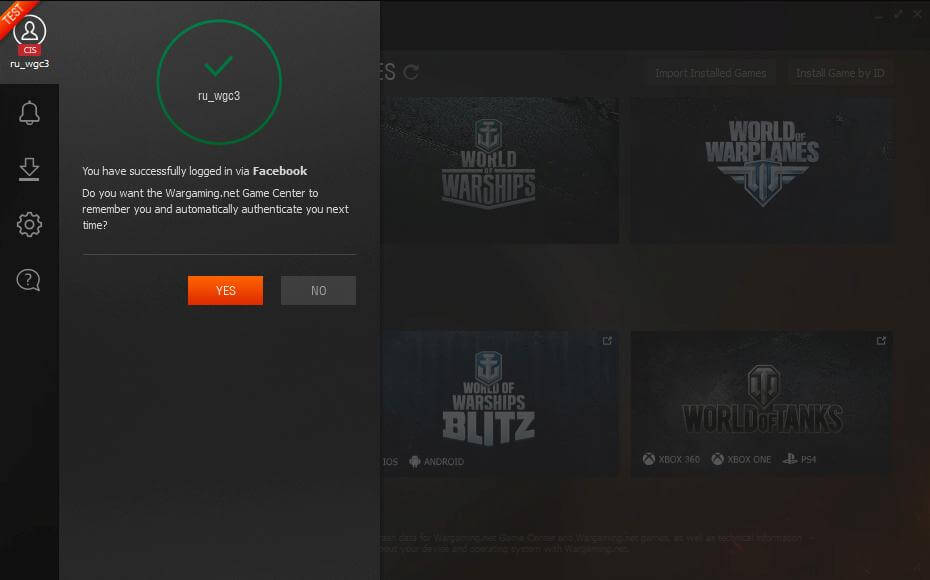
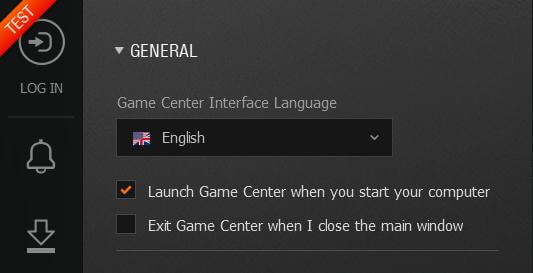
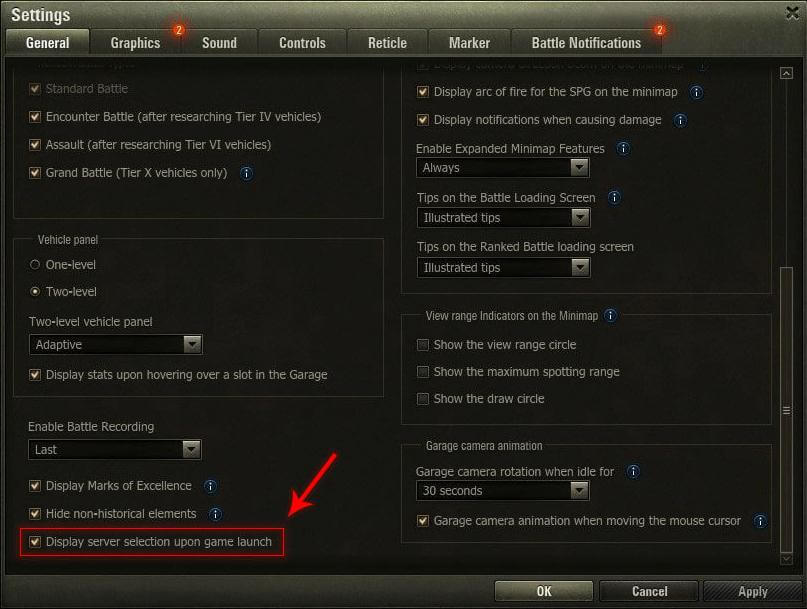
 Update comments
Update comments